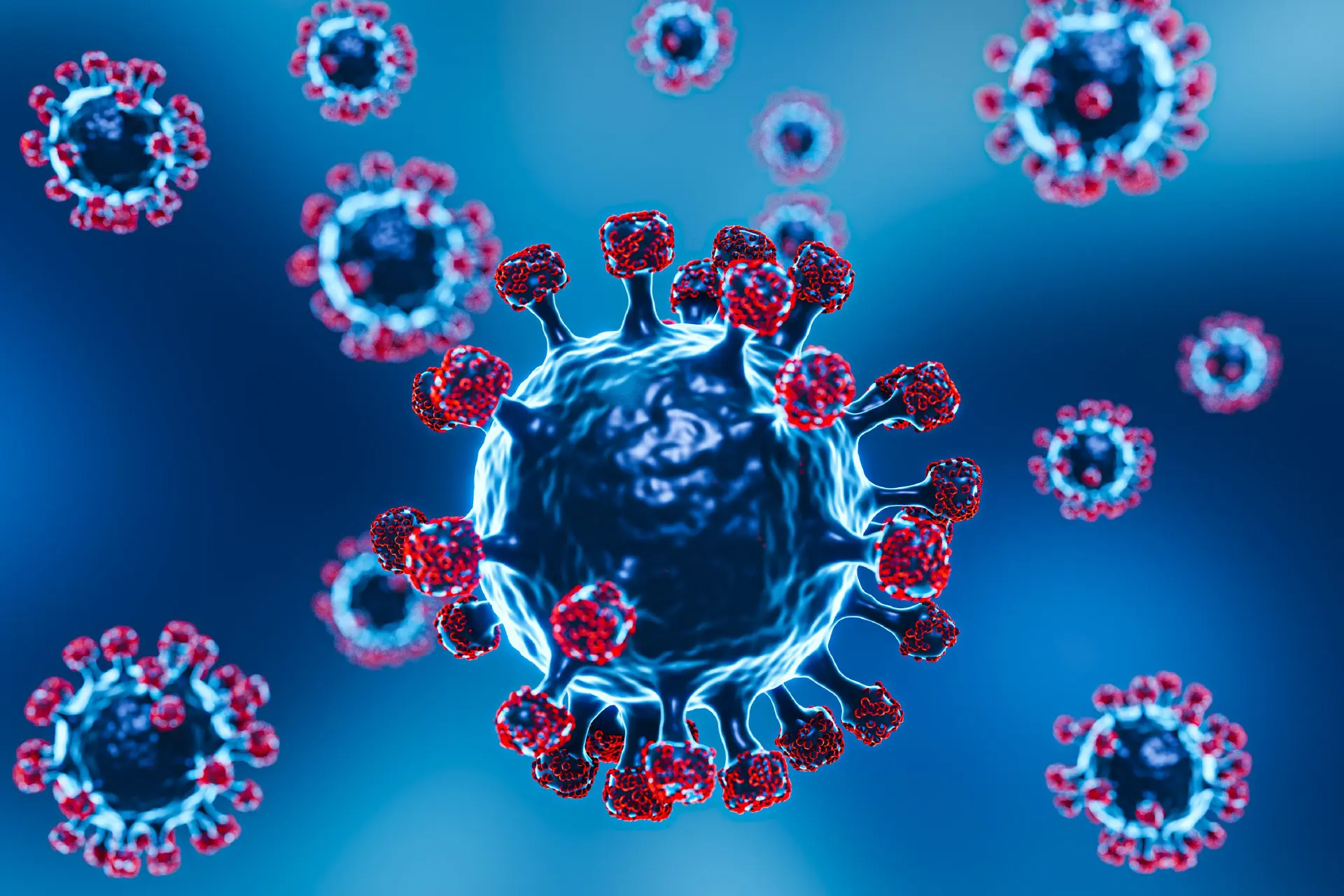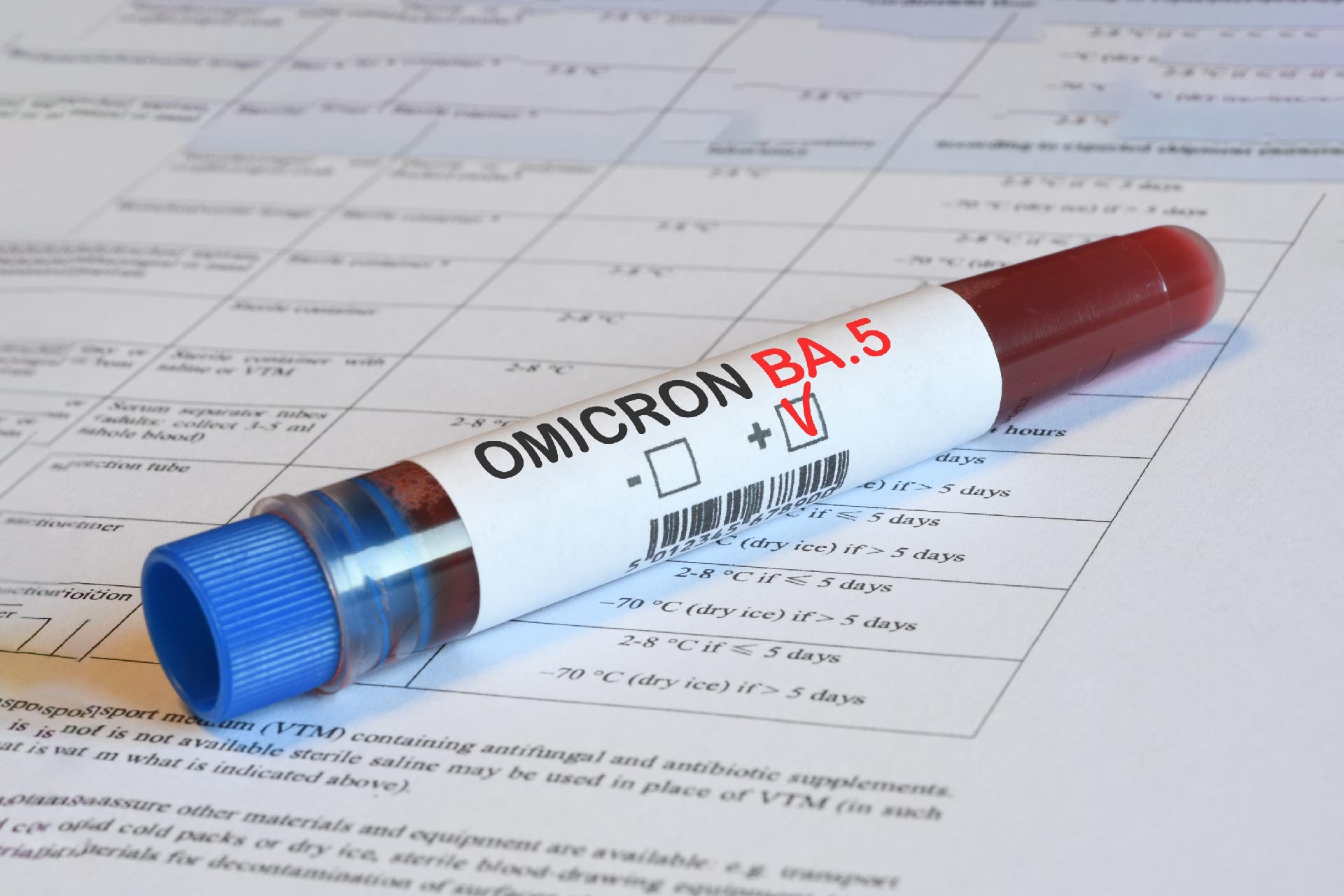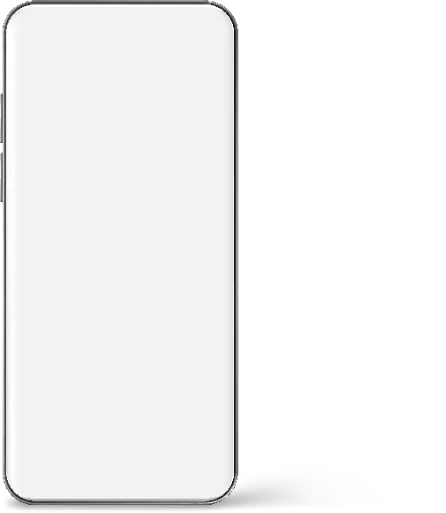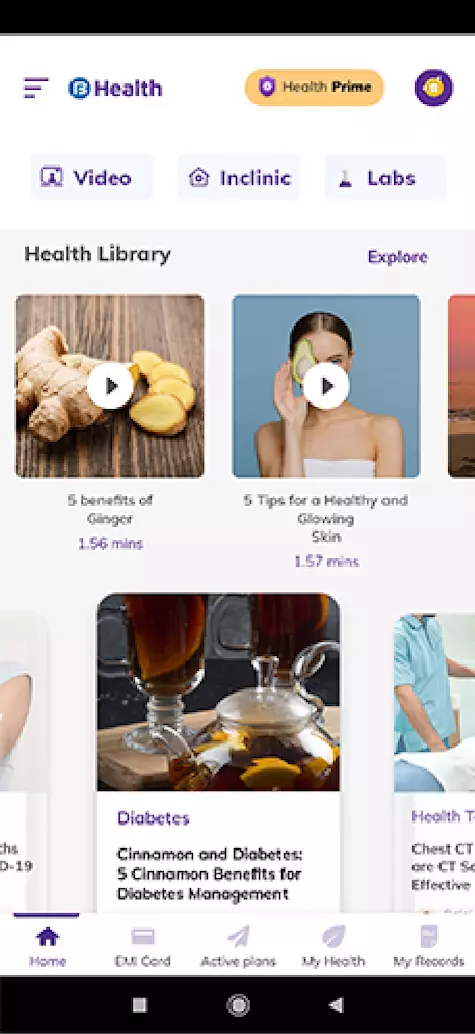Covid | 4 min read
Cowin Certificate Download by Aadhaar Card and Mobile Number
Medically reviewed by
Table of Content
Key Takeaways
- Download CoWIN certificate using the Aaddhar card on DigiLocker
- Visit the official CoWIN website for the CoWIN vaccine certificate download
- Use your registered mobile number and OTP to log in on the CoWIN website
The COVID-19 vaccination plays an important role in the fight against the deadly coronavirus by building immunity against it. In India, around 83.5 crores of people i.e. almost 60.5% of the population are fully vaccinated [1]. The Government of India issues a complete Cowin certificate download for those who have been administered both the doses of COVID vaccine. This certificate includes the beneficiary’s details and information about the vaccination.
Citizens above the age of 18 years are entitled to vaccination in India [2]. The certificate is made mandatory for booking hotels, air tickets, or checking in to some restaurants and events. Read to know about the Cowin certificate download process using your mobile number or Aadhaar card.
Cowin Certificate Download by Aadhaar Number
For a different way to get cowin certificate download by aadhaar number Just make sure you have the DigiLocker app. It allows you to store or save personal files like the Aadhaar card and other important documents. To download the CoWIN certificate using Aadhaar card from DigiLocker, follow these steps:
- Download and install the DigiLocker app from the app store
- Register on the application by entering the details such as name, gender, date of birth, mobile number, security PIN, and Aadhaar number
- Once you register on the applications using your Aadhaar and other details, click on the Ministry of Family Health and Welfare (MoHFW)
- You will view the ‘Vaccine Certified’ option. Follow the COVID-19 vaccination certificate link and enter your 13-digit reference number to download the certificate
The above steps will help you get the CoWIN certificate by Aadhaar card using DigiLocker.
Cowin Certificate Download by Mobile Number
Cowin certificate download by mobile number is easy. All you need to do is to follow these steps:
- Visit the official website
- Tap on the Login / Register button
- Enter your registered mobile and the OTP you receive
- Click on the COVID-19 vaccination certificate
- Once you see the vaccination certificate on your screen, click on ‘download’
The CoWIN vaccine certificate download by mobile number can also be done through DigiLocker, Umang, and Aarogya Setu apps.
Additional Read: COVID-19 vaccines in India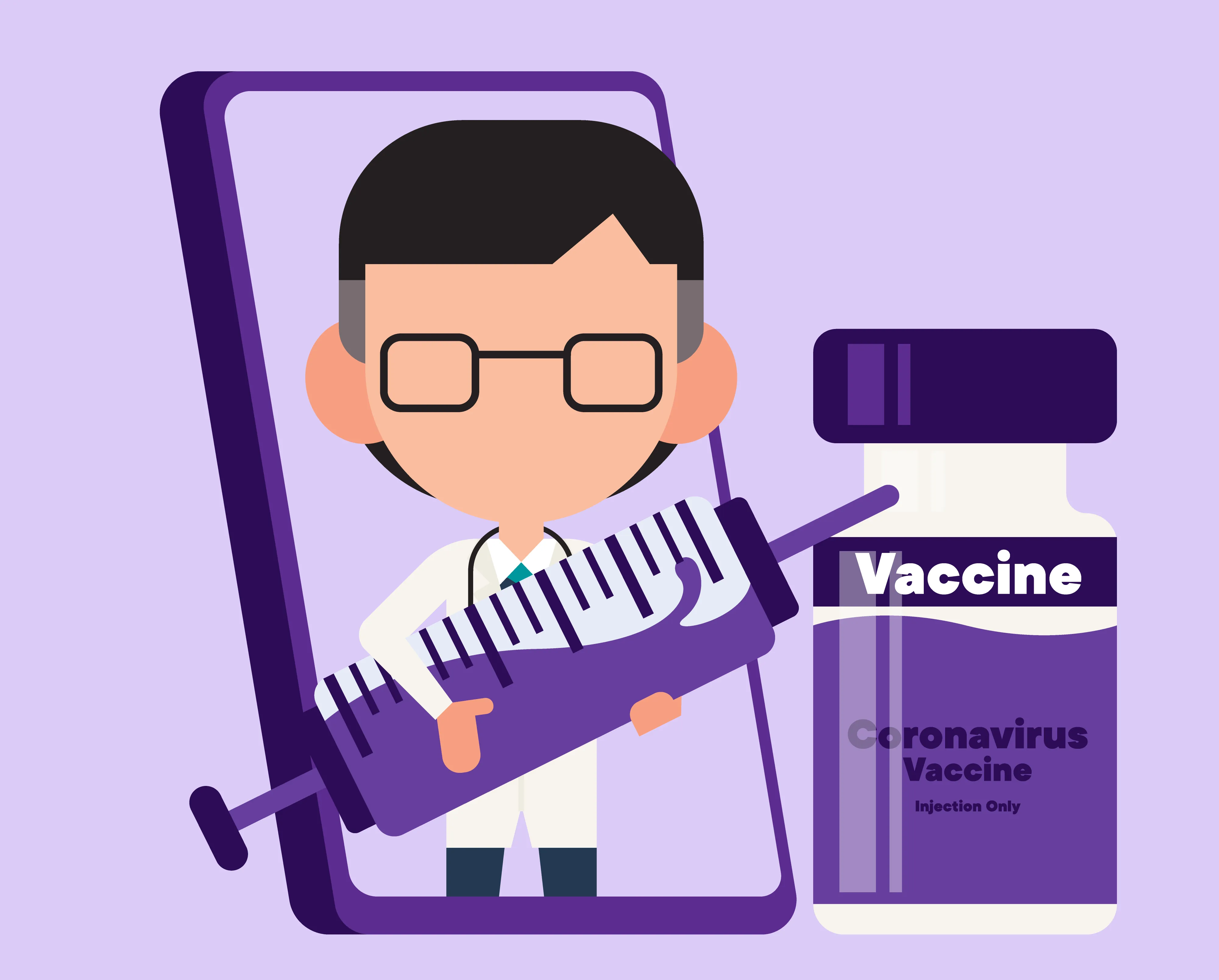
Ways to Download the COVID-19 Vaccination Certificate
For a hassle-free Cowin certificate download, you can follow these methods:
Download the COVID-19 Vaccination Certificate via CoWIN website
To receive the website-generated CoWIN certificate, download online using the following steps.
- Visit the official website
- Click on Register / Sign In
- Enter the registered mobile number and click on Get OTP
- Enter the 6 digit OTP sent to your mobile phone and tap on Verify and Proceed
- A webpage gets displayed with your COVID-19 vaccination details; click on the ‘certificate’ option
That’s it! Your certificate gets downloaded. You may also take a print out of it.
Functions of Cowin
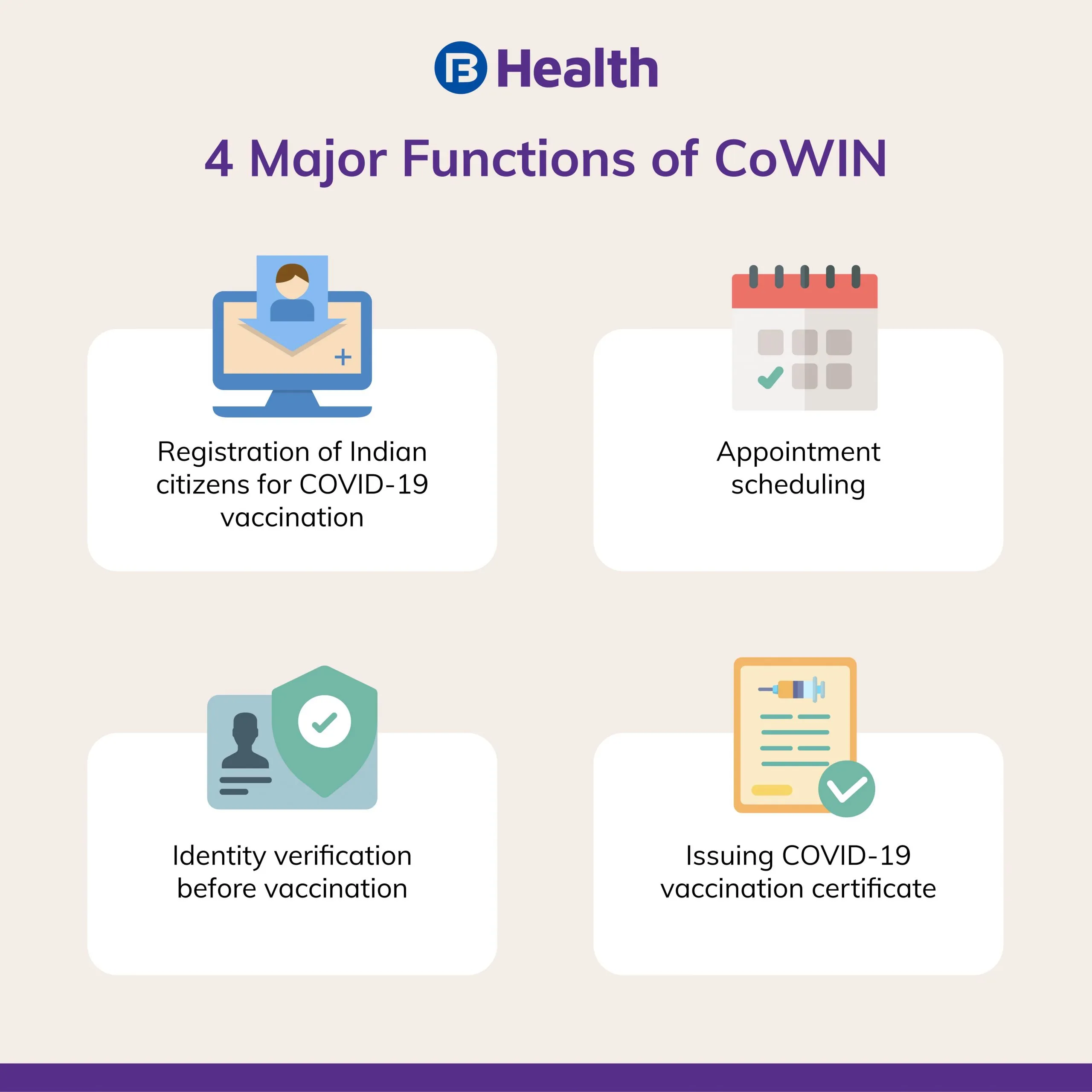
Download the COVID-19 Vaccination Certificate via DigiLocker
To get a DigiLocker-generated CoWIN certificate, download using the following steps.
- Visit the DigiLocker application and Register or sign in
- Tap on View All (24) on the home screen of the application
- Search for the Ministry of Health & Family Welfare tab and click on it
- You will see a COVID-19 vaccination certificate; click on it
- Fill in your Beneficiary ID and click on ‘Get Document’
- Once you complete all the above steps, you will get to access your COVID-19 vaccination certificate
Download the COVID-19 Vaccination Certificate via Aarogya Setu App
- Get the Aarogya Setu application from your smartphone’s app store
- Open the app and log in with your mobile number
- Click on the link for CoWIN
- Enter the 13-digit reference ID and click on the COVID vaccination certificate
- Click on Download
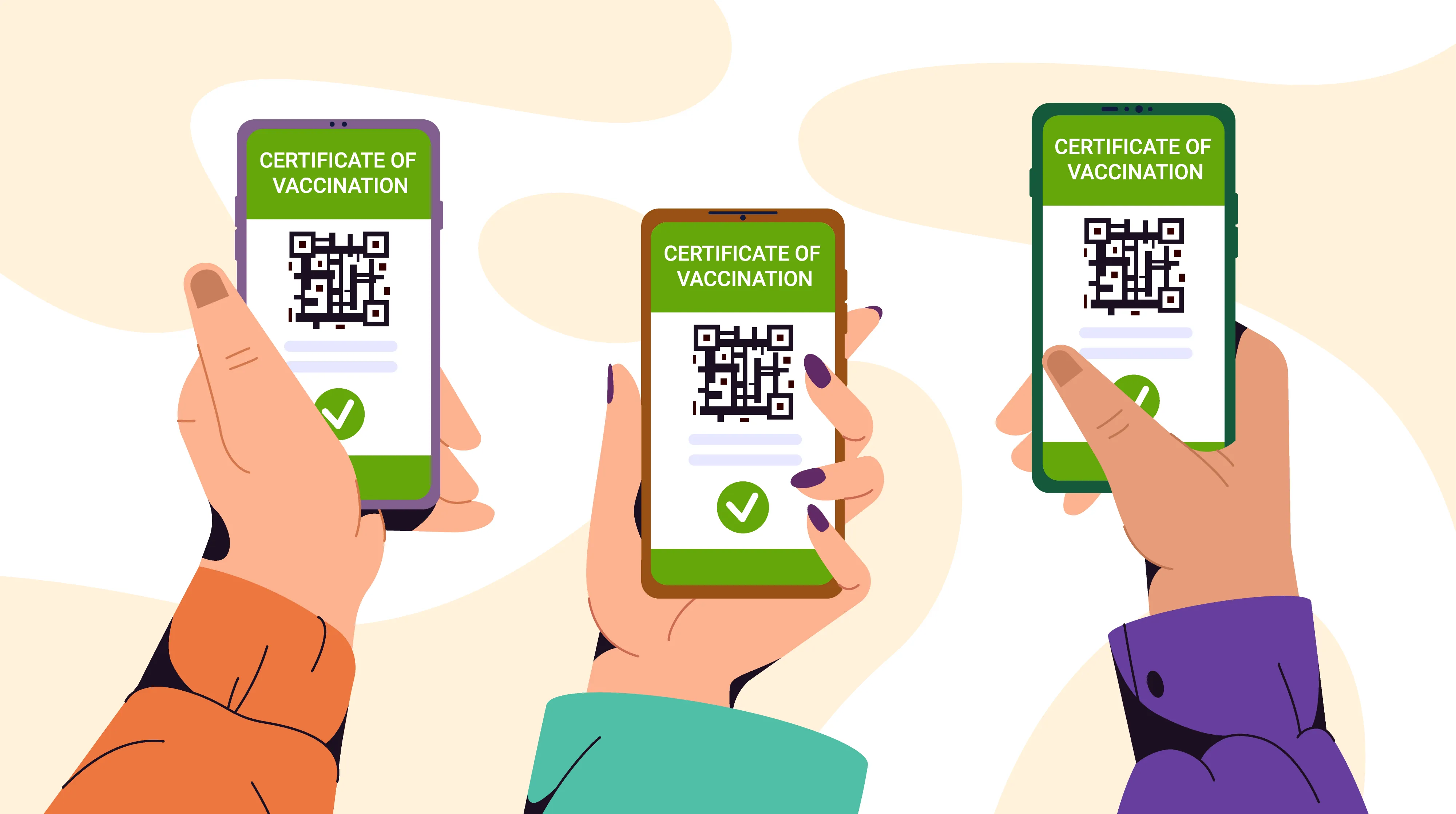
Download the COVID-19 Vaccination Certificate via Umang App
- Get the app from your phone’s app store and open it
- Open the ‘What’s New’ section
- Click on the CoWIN tab in the ‘News’ section
- Click on Download vaccination certificate
- Enter your mobile number and the OTP
- Confirm the beneficiary’s name and download the certificate
Apart from the above steps, you can also download the certificate by following the link sent through SMS on your registered mobile number upon completing the second dose of COVID-19 vaccination. Get vaccinated if it’s due to protect yourself and others from the COVID-19 virus. You can book an online doctor consultation using the platform to get answers to your COVID-related queries for topics like child vaccination. You can also use the vaccine finder on Bajaj Finserv Health to book a vaccination slot.
References
- https://news.google.com/covid19/map?hl=en-IN&mid=%2Fm%2F03rk0&state=7&gl=IN&ceid=IN%3Aen
- https://dmerharyana.org/cowin-vaccine-certificate-download-using-mobile-number/
Disclaimer
Please note that this article is solely meant for informational purposes and Bajaj Finserv Health Limited (“BFHL”) does not shoulder any responsibility of the views/advice/information expressed/given by the writer/reviewer/originator. This article should not be considered as a substitute for any medical advice, diagnosis or treatment. Always consult with your trusted physician/qualified healthcare professional to evaluate your medical condition. The above article has been reviewed by a qualified doctor and BFHL is not responsible for any damages for any information or services provided by any third party.