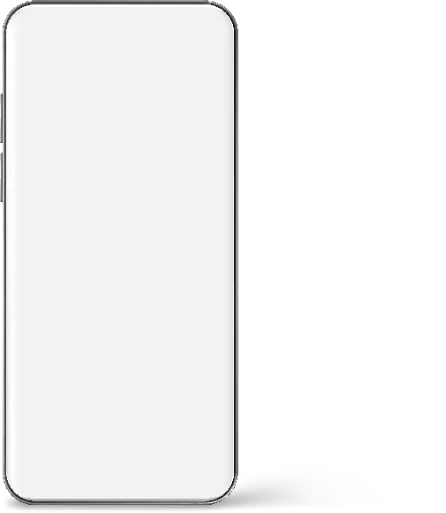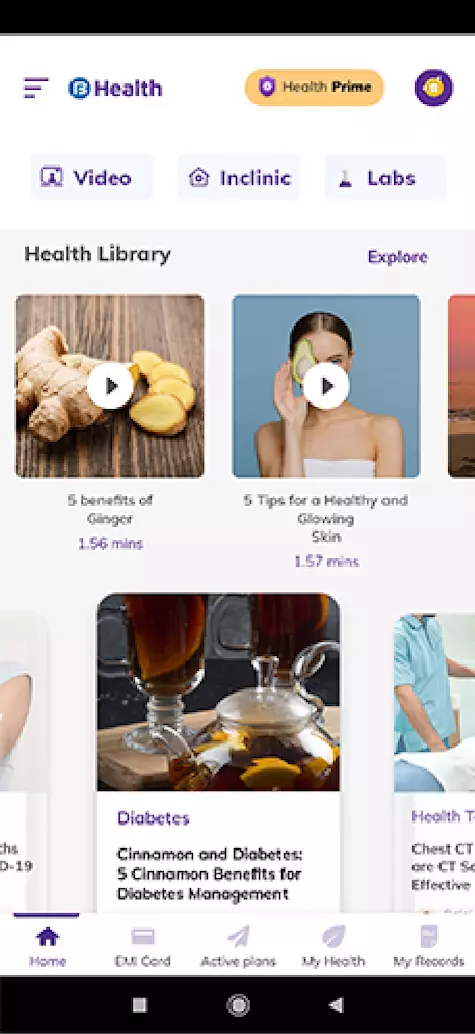General Health | 6 min read
Count Steps On Phone With Android Phone In Easy Steps
Medically reviewed by
Table of Content
Synopsis
Want to know how to count steps on phone? Just launch the pre-installed or downloaded step tracker online app to get started. To know more about how phone counts steps and how to use the app, read on.
Key Takeaways
- Knowing how phone counts steps can help you use it better
- A step counter online app gives you easy access to your progress
- With a step counter, online reminders can also motivate you
Wondering how to count steps on phone? You’re not alone, as tracking our steps has become an easy yet important way to beat the problems caused by a sedentary lifestyle.
In our increasingly digital world, technology in the form of pedometers and wearables to track your health is readily available for everyone. But how to count steps on the phone or how wearable technology works, in general, is the question that may be unanswered and may stop you from using the technology to its full potential.
When connected online and carried with you, your phone can easily become a step tracker. Online reports generated by your phone working as a pedometer can give information on how many steps you have walked as well as the distance you have traveled. Wearable technology or smart trackers are nothing but advanced versions of your phone as a pedometer.
From smartwatches to fitness trackers, there are a lot of ways in which wearable technology can help you track your health. But this can be an added expense and pose technical challenges for many. In such cases, you can simply stick to using your smartphone as a pedometer. Read on to know why and how to count steps on the phone.
How Does The Step Tracker Technology Work On The Phone?
With the fast-paced digital advancement, it is natural for you to wonder, ‘How does the phone or step counter track my steps online?’ And knowing the answer to how the phone counts steps is a great way to ensure that you use it to its full potential and do not miss out on any features. The step counter in your phone has a mechanism that is similar to that of a pendulum.
The mechanism is sensitive to the movements you make. With every swing, it can track the number of steps you take. But that’s not it! The GPS of your phone also helps ensure accurate tracking of your steps. The GPS enables the app to access your location and thus get the data on the distance that you have walked.
Keep in mind that the step tracking ability of your phone is generally not accurate to the T. This is because of the pendulum mechanism that can falsely track certain movements as steps. Research reveals that the level and possibility of an error range between 2% to 6% [1]. However, this percentage may change based on the type of smartphone you use.
Additional Read: How Telemedicine Help Receive Medical Treatment
Count Steps On The Phone With Android Phone Or iPhone?
Generally, most Android phones come with a preinstalled Google Fit app that can work as a step tracker online. Once you locate the icon for the Google Fit app, launch the application to get started. After that, follow the instructions and give access to the required information to complete the launch and sign in to the app. Usually, Google Fit will ask for your height, weight, age, and goal.
After giving the app permission to use and store your data, you can access it from your account at any time. If you don’t find the app on your phone that you can download it from the Play Store and follow the steps.
For an iPhone, you can find the preinstalled Health App instead of Google Fit. Once you open the application, you can put in the required information to ensure smooth functioning. Like Google Fit, if you don’t find the health app, you can download it from the App Store. Keep in mind that in any phone, these apps work the best on newer models because of better hardware.
Benefits Of Using A Step Counter
Using a step tracker on your phone is an easy solution to not just setting your fitness goals but also achieving them. Given below are some of the step counter benefits that make using it worth your while.
Tips to get in shape
When you put in your health details, such as your height, weight, goals, and lifestyle, the step counter will perform an analysis. Based on this, it can give you tips and tricks that can help you stay on track to achieve your goals and get in better shape.

Stores your progress and gives insight
Using a step tracker online helps you save the information and have it accessible at any time. Fitness trackers are generally cloud-based and can store your information after getting the right permissions. With this, you can easily check the progress you have made. Depending on the application you use, you can also get the benefit of knowing what is working in your routine and what can improve.
Gives you the motivation to keep going
Along with a step counter, online reminders and notifications are also part of the parcel. Once you set the time, this feature can help you stay motivated by reminding you about your workout time. And with easy access to the progress you’ve made, staying motivated gets easier!
Keeps an eye on your vitals
Driven by technology, fitness trackers can give you information about your vitals, such as heartbeat or oxygen level. This can help you know when you are pushing yourself too much and when you are underperforming. These applications also give you an estimate of the calories you burn.
Makes your fitness goals attainable
One of the major deterrents that can stop you from achieving your goals is thinking that you cannot or that you simply have too far to reach. Many fitness trackers can help you break down your goals so that they are more achievable. This helps you reach them faster.
Additional Read: Foods that Burn Belly FatThe use of fitness trackers like pedometers has become more common today than before. The number of wearable devices across the globe is estimated to go beyond 1 billion in 2022 [2]. This is a stark increase from the number of devices in 2016, which was nearly 325 million. With the growing use of technology to track health, make sure that you use it properly and to its full potential. Knowing how to count steps on the phone is just the first step. What matters is what you do with that information to boost your health.
While knowing how to count steps on the phone can help you be more active, your health may still take a toll if you overdo or underdo it. In such cases, it is best to consult with a doctor. Book an online consultation on Bajaj Finserv Health to consult with top doctors about your fitness and health. They can guide you better in various ways. From knowing how a 6-minute walk test can help to how many steps per day to lose weight is essential for you, they can answer all your queries. This way, you can start walking on the path to better health!
References
- https://www.researchgate.net/publication/330733553_Reliability_of_fitness_trackers_at_different_prices_for_measuring_steps_and_heart_rate_a_pilot_study
- https://www.statista.com/statistics/487291/global-connected-wearable-devices/
Disclaimer
Please note that this article is solely meant for informational purposes and Bajaj Finserv Health Limited (“BFHL”) does not shoulder any responsibility of the views/advice/information expressed/given by the writer/reviewer/originator. This article should not be considered as a substitute for any medical advice, diagnosis or treatment. Always consult with your trusted physician/qualified healthcare professional to evaluate your medical condition. The above article has been reviewed by a qualified doctor and BFHL is not responsible for any damages for any information or services provided by any third party.